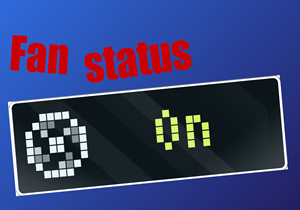Flow Details
🏁 Purpose
Show the actual status of a fan (which is a present as a switch in Domoticz) on the AWTRIX3 clock, also showing a stopped fan or a rotating fan as the icon.
🔄 Activation and device selection
This Domoticz dzVents script is marked as active by active = true.
The name of the Domoticz device that should be monitored should be selected in the devices = { 'Bathroom fan' } section.
Also download the icons '7426' and '20121' on your AWTRIX3 clock. Those icons are also attached as asset on this flow.
⚙️ Script Logic
Every time when the status of the selected device changes, the state is determined and the rotating or not rotating icon is selected, which is then directly updated as a custom app (with the name 'Bathroom_fan' on the AWTRIX3 unit).
📝 Logging
- Logs are generated with the marker "AWTRIX_Bathroom_Fan" to identify entries related to this script.
- The logging level is set to
domoticz.LOG_INFO, ensuring that informational messages are captured.
🎚️ Flow adjustment
Any generic switch in Domoticz can be monitored on the same way. Just be sure to:
- Include the correct name of the Domoticz device in the
devices = { .... }section - Update the name of the
logging = { marker = "....." }line - Download a suitable 'on'-icon and 'off'-icon on the AWTRIX3 clock
- Use the corresponding icon numbers in the dzVents script
- If multiple dzVents scripts for the AWTRIX3 are present, update the
appData = { appname = "...." }name, to have an individual app page for every script
✂️ Required plugins and more information:
- Domoticz: www.domoticz.com
- Domoticz AWTRIX3 Plugin: GitHub - Domoticz-AWTRIX3-Plugin