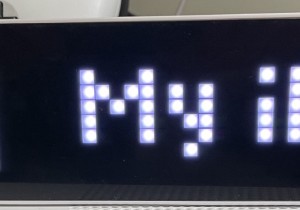Flow Details
you need to create a toggle helper for this automation, it work like a switch to turn on or off your notifications Otherwise it will keep publish every 5 minutes this will trigger every 5 minutes on your Awtrix Display with your Text and battery percentage, you cant Customize you text also with color or you can show rainbow color, the background you can add icon and choose the icon behavior, you can control the text display behavior. you can can choose text duration time.
blueprint:
name: Awtrix Phone Battery Notification
description: Phone Charging indicator on Awtrix Display.
domain: automation
author: Sevag
input:
awtrix_light:
name: Awtrix Display
description: Select the target Awtrix display.
selector:
device:
model: "AWTRIX Light"
mobile_battery:
name: Phone or device
description: select your Phone Battery.
selector:
entity:
filter:
- integration: mobile_app
device_class:
- battery
- state
multiple: false
toggle_on:
name: Toggle on
description: Select the Toggle Helper that will toggle the automation on or off.
selector:
entity:
domain: input_boolean
message_text:
name: Notification Text
description: Enter the notification text.
default: "My Phone Battery is"
icon_in:
name: Icon
description: Enter the Icon Name or ID of the icon.
selector:
text:
default: ""
push_icon:
name: Push Icon
description: Icon behavior
selector:
select:
options:
- label: "Icon doesn't move"
value: "0"
- label: "Icon moves with text and will not appear again"
value: "1"
- label: "Icon moves with text but appears again when the text starts"
value: "2"
mode: dropdown
default: "2"
duration:
name: Duration (in seconds)
description: Sets how long the app should be displayed unit is seconds.
default: "10"
text_case:
name: Text Case
description: Select how you would like your text to display.
selector:
select:
options:
- label: "Use global setting"
value: "0"
- label: "Force Uppercase"
value: "1"
- label: "Show as you entered it"
value: "2"
mode: dropdown
default: "2"
background_color:
name: Background Color
description: Select the Background color
selector:
color_rgb:
default: [0, 0, 0]
text_color:
name: Text Color
description: Select the Text color.
selector:
color_rgb:
default: [255, 255, 255]
show_rainbow:
name: Rainbow Colors
description: Should the notification be shown in Rainbow colors?
selector:
boolean:
default: false
mode: queued
trigger:
- platform: time_pattern
seconds: /10
variables:
device_id: !input awtrix_light
awtrix_light: "{{ iif( device_attr(device_id, 'name_by_user') != none, device_attr(device_id, 'name_by_user'), device_attr(device_id, 'name') ) }}"
my_sensor: !input mobile_battery
message_text: !input message_text
all_text: >
{{ message_text }}{{ ' ' }}{{states(my_sensor, "state" , "unit_of_measurement" )}}
duration_on: !input duration
show_rainbow: !input show_rainbow
push_icon: !input push_icon
icon_in: !input icon_in
background_color: !input background_color
text_color: !input text_color
text_case: !input text_case
toggle_con: !input toggle_on
condition:
- condition: state
entity_id: !input toggle_on
state: "on"
action:
service: mqtt.publish
data:
qos: 0
retain: false
topic: "{{awtrix_light}}/notify"
payload: |-
{
"text": "{{ all_text }}",
"icon": "{{ icon_in }}",
"background": {{ background_color }},
"color": {{ text_color }},
"textCase": {{ text_case }},
"pushIcon": {{ push_icon }},
"rainbow": {{ iif(show_rainbow, "true", "false") }},
"duration": {{ duration_on }}
}

-- Flow first published on May 25, 2023, last updated on May 25, 2023 at 07:17.