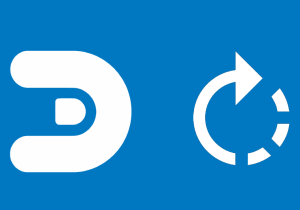Flow Details
-
⚙️ Script Activation:
- The script is active by default, indicated by
active = true.
- The script is active by default, indicated by
-
⏰ Trigger:
- The script runs on a timed schedule, executing every 1 minute as specified by the trigger
timer = { 'every 1 minutes' }.
- The script runs on a timed schedule, executing every 1 minute as specified by the trigger
-
📝 Logging:
- Utilizes a custom logging level set to
domoticz.LOG_INFO, with entries marked by "AWTRIX_NEXT" for easy identification in logs.
- Utilizes a custom logging level set to
-
🚀 Execution:
- When triggered, the script executes a defined function to perform its task.
-
🔍 Condition Check:
- Examines the state of the device "AWTRIX3 - Power":
- 🛑 If "AWTRIX3 - Power" is not found or is not "On", the script stops further actions (
return).
- 🛑 If "AWTRIX3 - Power" is not found or is not "On", the script stops further actions (
- Examines the state of the device "AWTRIX3 - Power":
-
🔄 Action:
- ✅ If "AWTRIX3 - Power" is on, it proceeds to activate the 'AWTRIX3 - Next App' using
appNextDevice.switchOn().
- ✅ If "AWTRIX3 - Power" is on, it proceeds to activate the 'AWTRIX3 - Next App' using
More information:
Domoticz: www.domoticz.com
Domoticz AWTRIX3 Plugin: https://github.com/galadril/Domoticz-AWTRIX3-Plugin
return {
-- The script is active
active = true,
-- Trigger section: run the script every 1 minute
on = {
timer = {
'every 1 minutes'
}
},
-- Custom logging level for this script
logging = {
level = domoticz.LOG_INFO,
marker = "AWTRIX_NEXT"
},
-- Event execution when the timer triggers the script
execute = function(domoticz)
local powerDevice = domoticz.devices("AWTRIX3 - Power")
if not powerDevice or powerDevice.state ~= "On" then
return
end
local appNextDevice = domoticz.devices('AWTRIX3 - Next App')
appNextDevice.switchOn()
end
}
-- Flow first published on January 2, 2025, last updated on January 7, 2025 at 10:20.