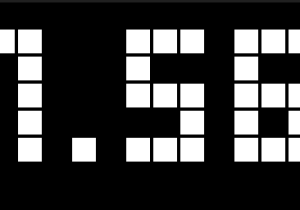Flow Details
To set up the FRITZ!Box UpdateChecker Flow, enter your corresponding FRITZ!Box model in this link (https://avm.de/service/update-news/download/product//) and paste the link into the AVM FRITZ!Box Node. Then change the prefix in the MQTT node. Also upload the icon to your Awtrix.
[
{
"id": "2d40bc09.5ef264",
"type": "tab",
"label": "FRITZ!Box UpdateChecker",
"disabled": false,
"info": ""
},
{
"id": "f0a4082c.142898",
"type": "function",
"z": "2d40bc09.5ef264",
"name": "formatting",
"func": "msg.payload = {\n \"text\": \"FRITZ!Box: \" + msg.payload,\n \"icon\": 51839\n}\nreturn msg;",
"outputs": 1,
"noerr": 0,
"initialize": "",
"finalize": "",
"libs": [],
"x": 860,
"y": 180,
"wires": [
[
"47773375.4048ac"
]
]
},
{
"id": "d909a36.a304f6",
"type": "split",
"z": "2d40bc09.5ef264",
"name": "",
"splt": "OS ",
"spltType": "str",
"arraySplt": 1,
"arraySpltType": "len",
"stream": false,
"addname": "",
"x": 730,
"y": 180,
"wires": [
[
"f0a4082c.142898"
]
]
},
{
"id": "47773375.4048ac",
"type": "mqtt out",
"z": "2d40bc09.5ef264",
"name": "",
"topic": "[prefix]/custom/updateChecker",
"qos": "0",
"retain": "false",
"respTopic": "",
"contentType": "",
"userProps": "",
"correl": "",
"expiry": "",
"broker": "346df2a95aac5785",
"x": 1090,
"y": 180,
"wires": []
},
{
"id": "949577bd.5161b8",
"type": "function",
"z": "2d40bc09.5ef264",
"name": "formatting",
"func": "msg.payload = msg.payload[48];\nreturn msg;",
"outputs": 1,
"noerr": 0,
"initialize": "",
"finalize": "",
"libs": [],
"x": 580,
"y": 180,
"wires": [
[
"d909a36.a304f6"
]
]
},
{
"id": "99c3a094.a9577",
"type": "html",
"z": "2d40bc09.5ef264",
"name": "HTML",
"property": "payload",
"outproperty": "payload",
"tag": "div",
"ret": "text",
"as": "single",
"x": 430,
"y": 180,
"wires": [
[
"949577bd.5161b8"
]
]
},
{
"id": "6afabacf.eddc14",
"type": "http request",
"z": "2d40bc09.5ef264",
"name": "AVM FRITZ!Box",
"method": "GET",
"ret": "txt",
"paytoqs": "ignore",
"url": "avm.de/service/update-news/download/product/fritzbox-7590/",
"tls": "",
"persist": false,
"proxy": "",
"authType": "",
"x": 260,
"y": 180,
"wires": [
[
"99c3a094.a9577"
]
]
},
{
"id": "62ad6523.c5608c",
"type": "inject",
"z": "2d40bc09.5ef264",
"name": "",
"props": [],
"repeat": "600",
"crontab": "",
"once": false,
"onceDelay": 0.1,
"topic": "",
"x": 90,
"y": 180,
"wires": [
[
"6afabacf.eddc14"
]
]
},
{
"id": "995ead22.798f4",
"type": "comment",
"z": "2d40bc09.5ef264",
"name": "FRITZ!Box UpdateChecker",
"info": "To set up the FRITZ!Box UpdateChecker Flow, enter your corresponding FRITZ!Box model in this link (https://avm.de/service/update-news/download/product/<model>/) and paste the link into the AVM FRITZ!Box Node. Then change the prefix in the MQTT node.\nAlso upload the icon to your Awtrix.",
"x": 150,
"y": 120,
"wires": []
},
{
"id": "346df2a95aac5785",
"type": "mqtt-broker",
"name": "",
"broker": "localhost",
"port": "1883",
"clientid": "",
"usetls": false,
"protocolVersion": "4",
"keepalive": "60",
"cleansession": true,
"birthTopic": "",
"birthQos": "0",
"birthPayload": "",
"birthMsg": {},
"closeTopic": "",
"closeQos": "0",
"closePayload": "",
"closeMsg": {},
"willTopic": "",
"willQos": "0",
"willPayload": "",
"willMsg": {},
"sessionExpiry": ""
}
]

-- Flow first published on August 15, 2023.